3D animation came to life in the early 1960s when filmmaking legends started experimenting with computer-generated imagery or CGI, which is commonly heard in filmmaking today. However, Pixar’s Toy Story in 1995 truly showed the power of 3D animation, being the first full 3D animated feature film.
This changed the film industry, and since then, animation has been a big part of the video world. Today, animation is a booming industry and is used in every sector, especially in the marketing field.
Today, marketers can replace bulky and boring manuals with engaging whiteboard animated videos. Advertisers can create short and interactive animated ads to attract and retain customers while promoting a business or product. With videos making up 82% of all internet traffic, it is high time that businesses capitalize on this industry and use 3D animated videos as a storytelling tool that can simplify difficult narratives. It can also be used to make realistic characters and content that resonate with the audience.
But this is easier said than done. Making a 3D animation is not quite easy and takes a lot of effort and steps. This article will outline all the steps needed to create professional 3d videos in 2025.
Step-By-Step Guide to Creating 3D Animations
There is no hiding that 3D video animation is not an easy task. There are many steps involved and many factors to consider when creating an animated video. You have to follow professional 3D animation techniques in proper order and work with experienced 3D animators to make sure that you create something that people will love and relate to and you will get the expected results.
Let’s look at all the things, techniques, and latest technology for 3d video animations.
| PRE-PRODUCTION STEPS | PRODUCTION STEPS | POST-PRODUCTION STEPS |
| Brainstorm and Develop the Concept | Animate the Rigged Model | Edit and Edit |
| Storyboarding | Work on Texture and Lighting | Add Special Effects and Compositing |
| Design the Character and Environment | Render Your Art | Work on Color Correction and Grading |
| Record Voiceovers and Pick Soundtracks | Fine-tune and Adjust Your Animation | Get the Sound Design Right |
| Rigging and Animation Planning | Final Review and Done |
Brainstorm and Develop the Concept
The first step in the pre-production stage of creating a 3D animated video is to brainstorm and come up with a clear concept. You need to look for ideas and decide on the main message and core concept of your video.
Think about the message you want to convey, the emotions or feelings you want to trigger, the audience you want to target, and the story you want to narrate. Imagine each and everything and go above and beyond with your creativity. Carefully think about every detail, as this will create a roadmap so you make the exact thing you have envisioned.
Storyboarding
Storyboarding is all about giving a visual representation of the idea that you brainstormed in the previous step. It includes making a series of sketches and illustrations that reflect the key moments and scenes of your storyline.
A storyboard is like a visual script that allows you to breathe life into your envisioned idea. You are able to plan the sequence of the events, story angles, camera angles, and the transition or flow that you would like to have in your video. This step will help you picture the result and identify any potential issues before you begin on the production steps.
Design the Character and Environment
Now comes planning for the main part of your 3D animation, the characters and the environments. These elements play an important role in the success of your project. During this pre-production step, you will have to create and design characters, props, objects, and the world or environment that they reside in. This step includes creating 3D models, textures, and lighting setups using top 3D video animation tools for creators.
Character design means that you will first sketch the main look, personality, and features of the characters. Think about what message you want the characters to convey and how they can resonate with your audience through their appearance.
Then, work on the environment or the virtual world, which needs to complement the character as well as your storyline. The environment adds a realistic depth to your animated video, so make sure to carefully think about the colors, objects, angles, etc. Some software that you can use here are Blender, Maya, or 3D Max.
Record Voiceovers and Pick Soundtracks
If your 3D animation video has dialogues or a story, then this is the step to write, plan, and record voiceovers. It is highly recommended to add voiceovers in your video as they bring your characters to life and make your videos more engaging and enjoyable to watch. Make sure that the voiceover matches the personality and emotions of your character.
The soundtrack is as important as the voiceover, so that is the next thing to plan for this step. Carefully pick the right background music, which is perfect to set the mood and is not too loud or flashy. Sound effects have the power to add depth and realism to any scene. Plan your audio templates and elements, keeping all the details in mind so that, in the end, it can integrate seamlessly into your 3D animated video.
Rigging and Animation Planning
Before you start the production phase of your 3D anime, you need to rig your characters and video elements. Rigging means that you will have to create a skeletal structure or control system that will enable your character to move freely and realistically. A well-rigged character is important for smooth and natural transitions and animations.
Also, you should plan key movements at this stage, too. Make a plan that outlines the important poses, actions, and timings for your scenes and characters. This will help you align everything in the production phase.
Animate the Rigged Model
Welcome to the first production step for your 3D animated video.
The beating heart of any animation video is, of course, the animation itself. This is the stage where you will animate your rigged character and environment according to the vision that you outline in the pre-production phase.
When creating something in 3D animation, like for social media marketing, this usually means you will have to keyframe. Keyframing is an important realistic 3D animation technique in which you create key poses at specific points in time. These poses are then uploaded to software that interpolates the frames in between them to make smooth motions and transitions.
You need to work on the fluidity of motions carefully, the timing of each key pose and action, and the expression of emotions. Whether you are creating a character’s iconic walk, a vehicle speeding, or an object falling, each animation should be done carefully and critically with proper attention to every minor detail.
Work on Texture and Lighting
Once your 3D models are moving with perfect motions and just like you wanted, it is time to give them some texture and light. Texture is about adding realistic surface materials, colors, and patterns to your objects and characters. This step is important for creating realism, depth, and visual interest in your 3D animated video.
The next important step here is to work on proper lighting. Lighting affects the mood and atmosphere of every scene. It changes perceptions and perspectives. Adjusting shades, shadows, highlights, and position of light sources can tremendously impact the realistic look of your 3D animation.
Render Your Art
Rendering is one of the most important steps in the production phase. This is where your 3D software converts your scenes into 2D images and frames. The software you will be working with will calculate how light interacts with your models and materials. Based on the complexity of your 3D animation, the process of rendering can be time-consuming and requires a lot of resources and top 3D video animation tools for creators.
It is important to work on this step with utmost attention and focus. You will need to choose the resolution, the file size and format, and the quality of every detail. This step has settings and factors that are heavily based on the project requirements and the platforms where you will display your 3D animations.
Fine-tune and Adjust Your Animation
It is rare for an animation to turn out perfect on the first try only. After rigging and rendering, it is important to review your animation and its aspects multiple times. This is the ideal point in the entire production phase to identify any errors, inconsistencies, and areas that can be approved. Pay extra focus on timings, transitions, smoothness of every motion, and the overall presentation and coherence of your 3D animation in marketing video.
Don’t rush this step and take out extra time to make adjustments and fine-tune your animation until it is perfect as you envisioned in the brainstorming phase. This is where you can see how your animation looks in real life and can keep on changing it until it meets your vision or goal.
Edit and Edit
Editing for the final result is the first step in the post-production stage. In this step, you will take all rendered frames and footage and arrange them in a sequence that follows the storyline. You will have to use the latest technology for 3D video animations and affordable 3D video animation services in USA.
Editing software like Adobe Premiere, Blender, Apple Motion, and Final Cut Pro can be used to produce perfect results. Also, this is where you cut, trim, and adjust the timings of scenes and transitions. You will also add extra effects, such as colors, filters, or visual effects, to improve your animation and take it to the next level.
Add Special Visual Effects and Compositing
VFX or visual effects are important to add that last touch of magic to your animations. You can add special effects such as explosions, fires, dragons, spaceships, and much more to make your animated video engaging and captivating.
Compositions will help you combine different elements, such as characters and backgrounds, without any breaking. This is where you use 2D and 3D elements together, adjusting how they interact with each other to give a more realistic feel to your animations.
Work on Color Correction and Grading
We are onto the final few steps of the post-production stage. Color correction and grading are important steps here to fine-tune the overall look and feel of your 3D animated video. You need to adjust the colors, contrasts, highlights, brightness, and saturation to create a visually appealing experience for your viewers.
Color grading will help you create a specific mood or atmosphere in your animated scenes. It can tremendously impact the emotional connection or resonances of your video, making it feel more engaging and relatable.
Get the Sound Design Right
Sound design is the last but one of the most important steps of the post-production process. Once your animated video is all done, it is time to align the audio and sound elements to bring out the final product. This includes adjusting and aligning voiceovers and soundtracks you recorded and pickers earlier.
The goal here is to create a synchronized video with excellent audio quality so viewers can clearly hear the music or message. Make sure you double-check the volume level and audio effects and create a balanced sound system.
Final Review and Done
You are just one step away from launching your 3D animated video to the world. But first, review it one last time. This is your last chance to catch any errors or inconsistencies. Review with a critical eye, ask someone else to watch the animation, and give feedback. Look for fluidity in motions, audio quality, colors, and the overall story. Check and adjust everything that doesn’t sit right, and it is done.
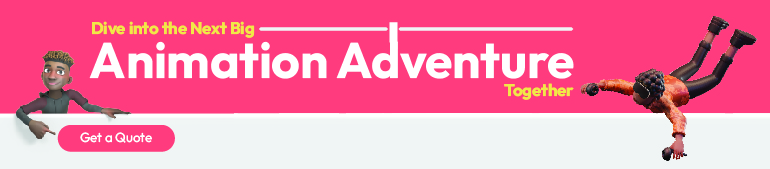
Bottom Line
So, this was it. Creating a 3D animated video is a complex but satisfying process. It requires careful pre-production planning, skilled execution, and critical post-production efforts. By following the steps outlined above in our step-by-step guide to creating 3d animations, you will be able to make a 3D animated video that will capture your audience’s attention and promote your business effectively.
If you are looking for affordable 3D video animation services, then there is no better place than Video Jeeves. We have an experienced team of expert 3D animators who are well aware of every 3D Animation Trends in 2025. They are skilled in professional 3d animation techniques and can help you create the perfect video in 2025. Contact us today, and let us help you breathe life into your animation ideas and concepts.





