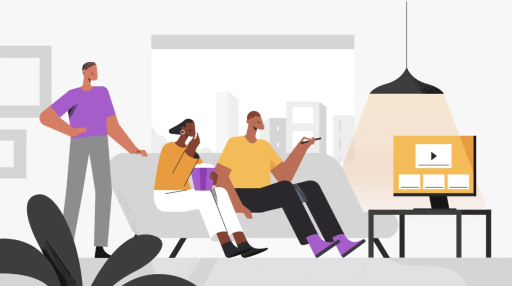8 out of 10 marketers suggest videos should be under 60 seconds.
Now, it becomes a challenging task for the creatives to catch the audience’s interest in under a minute.
Although their average duration is between 60 to 120 seconds it’s best to keep the explainer videos short and engaging.
Their purpose is to promote a business or simplify a product or service for the audience.
It is short, concise, and focused. The audience can retain information and engage with your brand and company’s services.
It is a way of promoting and explaining what your business does and who you are.
What is an explainer video?
They are short videos that explain the company’s services.
It can also promote the brand and reveal to potential customers what you offer, who you are, and why they should be in business with you.
Such videos are found on the main website’s home pages, landing pages, main service pages, and social media feeds. They are also used for presentations, events, and promotional campaigns.
Some benefits of creating an explainer video may include:
- Improved SEO search rankings
- More sharable and engaging content
- Clients understand your product/service easily
- Improving and promoting overall sales
Why are animated explainer videos better for promoting?
There are quite a few reasons you might want to make such videos for your business. These include:
Increasing brand awareness
Your brand persona can shine through an explainer video. The tone of the script and the visual style will reflect your identity.
If you make an effective video, you’ll be able to provide useful support to the audience. So, make them your future clients.
Educating and informing
Whether it’s to teach a new skill, convey knowledge, or tell a story, explainer videos include simple animations to educate and inform.
The videos also help clarify to the clients why they should prefer you.
Selling or promoting a product or service
Explainer videos enable people to have a better understanding of your product or service. They can see its value when buying it.
Helping viewers retain information
Our eyes can process images faster than any other sensory organs.
This retained information means that people will be more likely to think of your services when it’s time to buy. They can also pass on the information to others who might be interested.
Creating shareable content
You can share the video on other video-sharing platforms, such as YouTube and Vimeo.
It uses specific keywords to help people find you, and get engaged with you.
How to make a compelling explainer video
A guide to creating animated videos. These are the steps you should follow:
Research the topic
To make an animated explainer video, it’s important to do some research.
Ensure that it will be as relevant as possible to your audience. You must know the subject inside and out to see what will work best.
The research can involve finding information through the video topic from social media. It also includes conducting surveys to see what customers may want to see.
You can also use Google Analytics to get valuable statistics.
Select the type and style of video
The style defines the purpose of the video.
It includes whether you’re trying to explain a product or service or if you are focusing on making a sale.
Crafting an engaging explainer video involves a step-by-step process that ensures clarity and captivation.
From defining your message to selecting the right animation style. Incorporating a compelling call to action, each step contributes to a visually appealing and informative piece.
Types of explainer videos
There are multiple types of explainer videos. Here are a few
Animation
The animated videos are great for talking about abstract or intangible subject matters, such as software. They are also good for simplifying and explaining complex processes and subjects.
Whiteboard
If you want to keep the work simple and budget-friendly, whiteboard explainers may be what you need.
This popular format involves a person working on a white background to illustrate points in the video voiceover.
This style can be simple, memorable, and effective.
Professionally shot video
A live-action video is shot on camera.
It’s best used when you want to show a step-by-step process. It is for a physical product or even a people-oriented service.
Types of Video Styles of Explainer Videos
Casual/informative
This style of video provides instruction or information about a service using humor to address. Its simple, clear, and concise presentations make it easy to relate to and remember.
Educational
These videos are tutorials for students. and even for helping customers learn about the processes of the products and services.
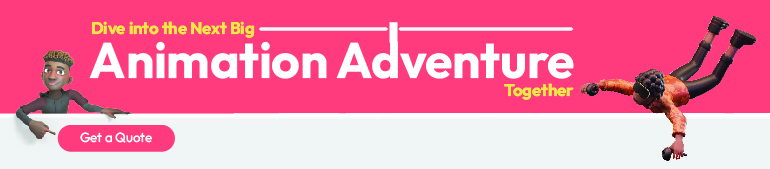
Sales oriented
Encourage viewers to buy your product!
It informs the viewers about the benefits of a service and pushes them towards buying it.
Steps to unleash the power of engagement through visuals
Begin by understanding your target audience. Know their preferences, interests, and what resonates with them visually. Tailoring your visuals to your audience ensures a more meaningful connection.
Let’s have a look at other steps as well.
Scriptwriting
The script is the basis of the explainer video.
Even if you have a lot of amazing visual elements, it won’t work without a video script.
Keep in mind that you’ll most likely do multiple versions of the script. So, get the basic points on the paper and go from there.
While ideas and storytelling are important aspects, remember that explainer videos are a visual medium. Your script should use important visual elements to emphasize the main points of the videos.
Storyboard mock-up
Mocking up a storyboard helps to make sure that the script will come out exactly as you imagined it.
With the keyframes made in a storyboard, the making of the animated explainer video is much more likely to stick to the script and be effective.
Record audio
To create a video, you also have to keep in mind its audio.
As a result, you may need professional voice help. For best results, it’s a good idea to hire a professional voiceover actor.
Create the visual assets
You’ll need to create lots of visual assets to put together in the final explainer video. These assets can include moving logos, animations, images, live video footage, infographics, and much more.
Different visual assets require different expertise and software for editing.
So, it is better to have a plan on how to create them.
Add music and effects
You don’t just need visual assets for the explainer video.
Music and sound effects help a lot in setting the tone of the video. You need background music designed for your audience.
The sound effects will accompany actions in the video.
For example, the tapping sound of a marker writing on the whiteboard.
Edit your video
Once you create the visual assets, and your music and sound effects get sorted, the editing comes together. This creates the final explainer video.
The editing process depends upon the type of video you have created.
A good way to start is by organizing the video and audio assets. Organize them with logical names and put them in folders.
After you’ve got your files organized, you can start editing the video.
You’ll also have to work with audio tracks and special effects and fine-tune them with the video so that it comes out well.
To do video editing, you have a wide range of software packages available, for example, Adobe Premier, DaVinci Resolve, etc.

Test your video with an audience
Before uploading the videos, test it with an audience to see if it’s effective or not.
The audience could be friends or family but you’ll get better results if you use customers from your target audience.
You can also learn from the video testing to improve future explainer video projects.
Publish your video
Once completed, your explainer video can get uploaded to one of your social media channels or your site. You can also use it in social media ads, aimed at people who are new to your brand.
You can even upload your video to a video hosting service and link it to your site. Since video-sharing sites tend to have a lot of visitors, you can use keyword descriptions to help people engage.
Wrap-up
These are all the steps you need to create animated explainer videos.
In conclusion, explainer videos stand as invaluable tools for companies looking to effectively communicate their services.
By providing a concise yet comprehensive overview, these animated videos serve as powerful introductions. They shed light on what a company offers, its identity, and the reasons to choose its services.
As businesses navigate the digital landscape, incorporating well-crafted explainer videos into their marketing strategy becomes not just a trend but a strategic necessity.
I wish you all the best in making explainer videos. Happy making!